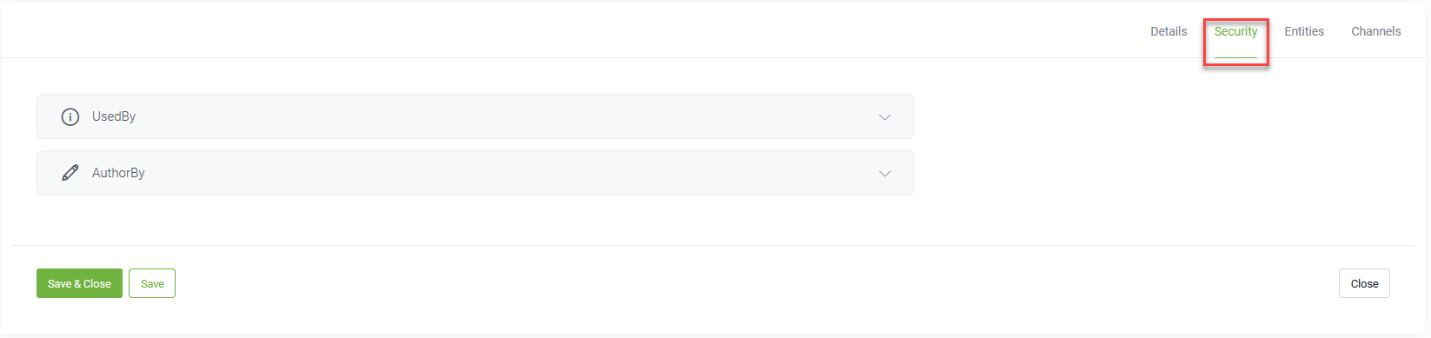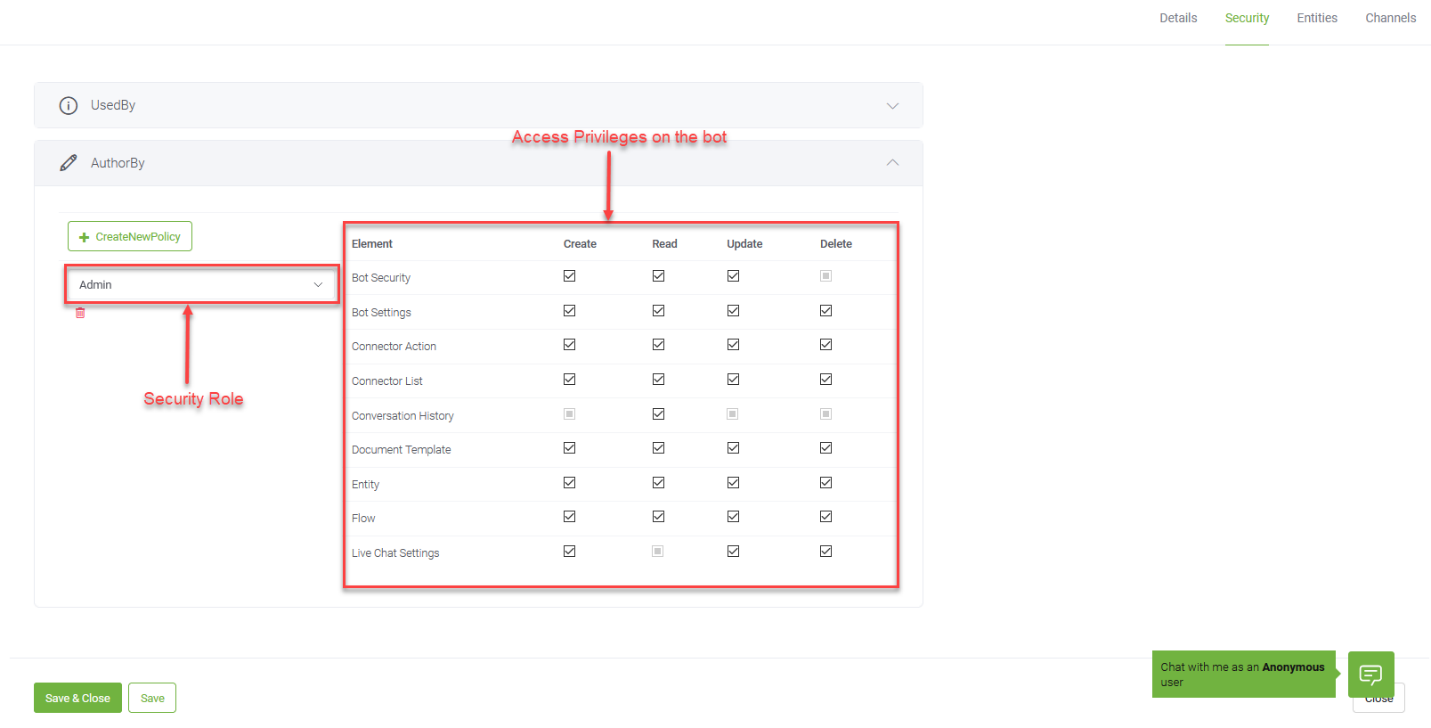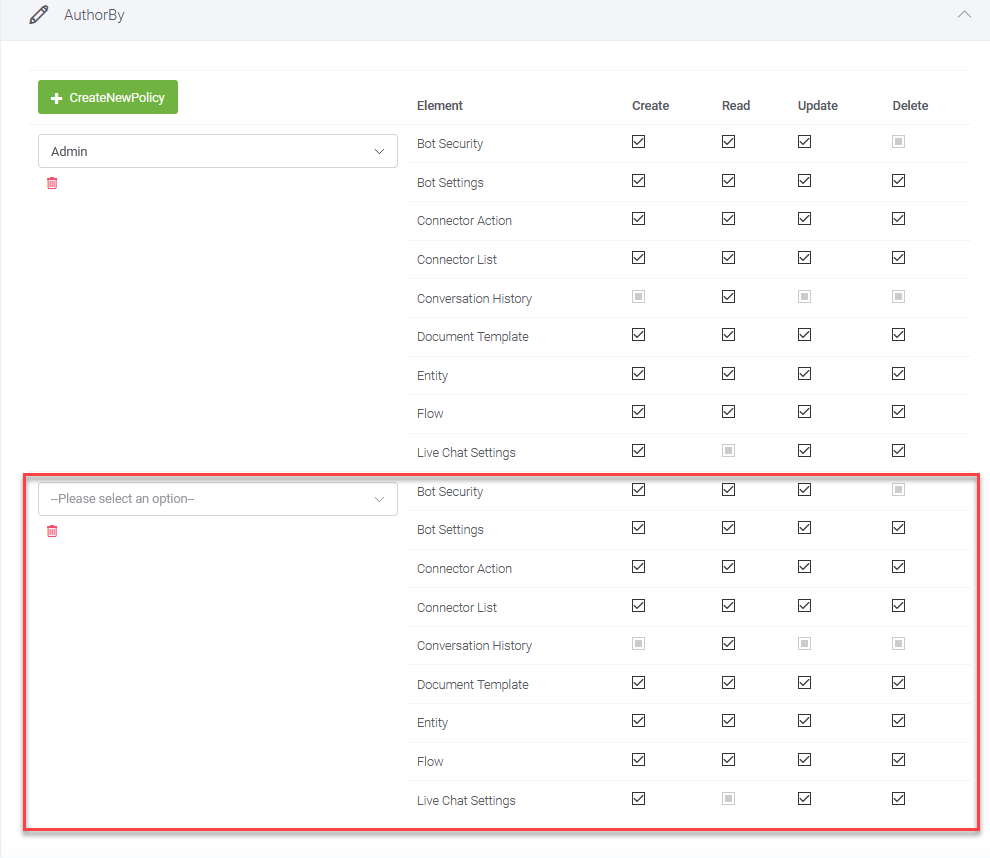Bot Authoring Privileges via RBAC Policy
Using Role-based Access Control (RBAC) policies you can grant bot authors access privileges to specific elements on bot level: Bot Security, Bot Settings, Connector Action, Connector List, Conversation History, Document Template, Entity, Flow or Live Chat Settings.
To grant bot authors specific privileges for a specific chatbot, from the bots list, select your bot. The Bot Configuration page appears.
Click the Security tab.
Click the AuthorBy section header. The section expands.
From the drop-down, select the security role.
Set the access privileges to different bot elements based on your use case.
 ). A new policy section appears below the policy(es) you created. You can set different permissions for another security role.
). A new policy section appears below the policy(es) you created. You can set different permissions for another security role.To remove an RBAC policy, click the delete icon ( ) below the security role drop-down.
) below the security role drop-down.
After you finish creating all needed RBAC policies, click the Save & Close button. At next login, the bot authors who have been assigned with the security role specified in the RBAC policy, will have access permissions on the bot as specified in the RBAC policy.